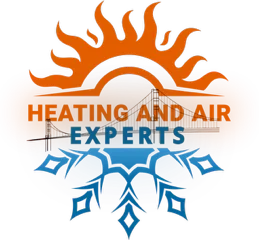Thermostats are essential devices that regulate the temperature of our homes, ensuring comfort and energy efficiency. However, like any other electronic device, thermostats can occasionally malfunction. When this happens, it can cause temperature irregularities, discomfort, and increased energy bills. Fortunately, repairing a thermostat is a task you can often handle yourself. This guide will walk you through common thermostat issues, troubleshooting techniques, and step-by-step instructions on how to repair a thermostat.
Understanding Thermostat Types and Their Common Issues
Before diving into the repair process, it’s crucial to understand the type of thermostat you have and the common issues that affect it. Thermostats generally fall into three categories:
- Mechanical Thermostats: These are simple thermostats that use metal strips to regulate temperature. They are usually found in older homes.
- Digital Thermostats: Digital thermostats feature an LCD screen and buttons or touchscreens to control temperature settings. They are more accurate than mechanical thermostats.
- Smart Thermostats: The latest technology in home heating and cooling, smart thermostats allow for remote control via a smartphone app and offer advanced features such as learning your schedule.
Common Thermostat Problems
Here are some typical thermostat problems that you might encounter:
- Unresponsive Thermostat: This often happens due to dead batteries, a tripped circuit breaker, or loose wiring.
- Temperature Discrepancies: When the displayed temperature doesn’t match the actual room temperature, it could indicate sensor issues or calibration errors.
- Short Cycling: This is when your HVAC system turns on and off frequently, often due to improper thermostat location or incorrect settings.
- HVAC System Not Responding: If your heating or cooling system doesn’t turn on or off, it could be due to connectivity issues between the thermostat and the system.
Tools You’ll Need
To repair a thermostat, you’ll need a few basic tools:
- Screwdriver (Phillips and flat-head)
- Multimeter
- New batteries (if applicable)
- Cleaning cloth
- Compressed air can (for dust removal)
- User manual for your thermostat model
Step-by-Step Guide to Repairing a Thermostat
Now that you’re familiar with the basics, here are the steps to troubleshoot and repair your thermostat:
Step 1: Power Off the Thermostat and HVAC System
Safety is always the first priority. Before starting any repairs, turn off the power to your HVAC system and thermostat at the circuit breaker. This will prevent any risk of electric shock or damage to the thermostat.
Step 2: Remove the Thermostat Cover
Most thermostat covers are attached with a snap-on mechanism, but some may require a screwdriver to remove. Gently pull off the cover or unscrew it, taking care not to damage any internal components.
Step 3: Inspect the Wiring
Once the cover is off, inspect the wires for any signs of damage, such as fraying or corrosion. Loose or damaged wiring can cause connectivity issues between the thermostat and your HVAC system.
- Tighten Loose Wires: Using a screwdriver, ensure all wires are securely attached to their terminals. If you notice any loose wires, tighten them accordingly.
- Replace Damaged Wires: If you find any damaged or corroded wires, carefully remove and replace them with new ones of the same type and gauge.
Step 4: Check and Replace Batteries
Digital and smart thermostats often rely on batteries. If your thermostat has an LCD screen that is blank or dim, dead batteries might be the cause.
- Locate the Battery Compartment: This is usually behind the thermostat cover or on the back panel.
- Replace the Batteries: Swap out the old batteries for new ones, ensuring they are inserted correctly. Replace the cover and see if this resolves the issue.
Step 5: Clean the Thermostat
Dust and dirt can accumulate inside the thermostat, leading to inaccurate readings and poor performance. Use a soft, dry cloth or a can of compressed air to clean the thermostat’s interior components.
- Clean the Sensors: Dirt on the temperature sensor can result in inaccurate readings. Be gentle when cleaning the sensors to avoid damage.
- Remove Dust Buildup: Use compressed air to blow away any dust on the thermostat’s circuit board and other components.
Step 6: Test the Thermostat’s Functionality
With the cover still removed, you can test the thermostat to ensure it’s working correctly.
- Use a Multimeter: Set your multimeter to the “voltage” setting and check each terminal to ensure the thermostat is receiving power.
- Check Thermostat Mode: Switch the thermostat to “heat” or “cool” mode and adjust the temperature settings to see if the HVAC system responds.
Step 7: Calibrate the Thermostat (For Mechanical Models)
Mechanical thermostats might need recalibration if the temperature reading seems off.
- Use a Thermometer: Place an accurate thermometer next to your thermostat to get a reliable room temperature reading.
- Adjust the Calibration Screw: If the thermostat reading is off, adjust the calibration screw inside the thermostat using a screwdriver until the readings match.
Step 8: Reset the Thermostat (For Digital and Smart Models)
If you’re still experiencing issues, try resetting the thermostat to its factory settings. Refer to the user manual for specific instructions on how to perform a reset, as the process can vary between models.
Step 9: Relocate the Thermostat (If Necessary)
If your thermostat is located in an area exposed to direct sunlight, drafts, or other sources of temperature fluctuations, consider relocating it. This step may require professional assistance to avoid damaging the wiring or HVAC system.
When to Call a Professional
While many thermostat issues can be resolved with DIY efforts, certain problems may require professional intervention. If you encounter any of the following issues, it’s best to consult an HVAC technician:
- Persistent HVAC system short cycling
- Repeated thermostat malfunctions despite troubleshooting
- Complex wiring issues or compatibility concerns with newer HVAC systems
- The need for thermostat relocation that requires rewiring
Tips for Preventing Future Thermostat Issues
To ensure your thermostat remains in good working order, follow these maintenance tips:
- Regularly Replace Batteries: Change the batteries every 6 to 12 months, or whenever you notice a decrease in performance.
- Keep the Thermostat Clean: Regularly dust and clean the thermostat to prevent dirt buildup that can interfere with sensors.
- Avoid Temperature Extremes: Keep your thermostat away from direct sunlight, drafts, or areas with fluctuating temperatures to prevent false readings.
- Schedule Annual HVAC Maintenance: Having your HVAC system serviced annually by a professional can prevent thermostat issues related to system malfunctions.
Conclusion
Repairing a thermostat is a manageable task that can save you both time and money. By following this step-by-step guide, you’ll be well-equipped to troubleshoot and fix common thermostat issues, ensuring that your home remains comfortable year-round. However, if you find that the problem persists or involves complex wiring, don’t hesitate to call a professional for help. With regular maintenance and timely repairs, you can extend the life of your thermostat and enjoy a more efficient HVAC system.
By applying these practical tips, you’ll not only enhance your DIY skills but also improve your home’s energy efficiency.